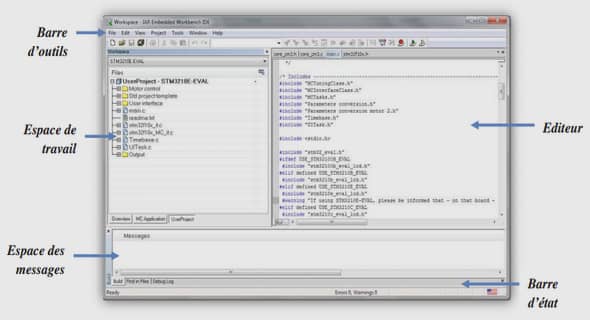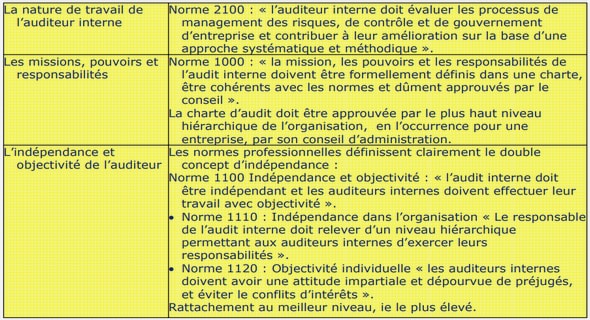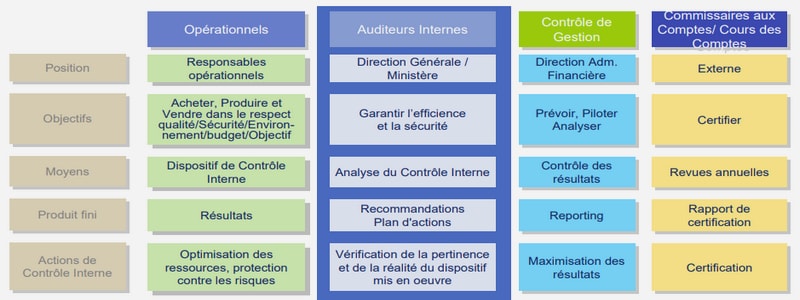<html>
<head>
<script language ="javascript">
function controle()
{
var a =eval(document.form.input.value);
var b =eval(document.form.input1.value);
document.form.input3.value=a+b
}
function production()
{
var a =eval(document.form.input.value);
var b =eval(document.form.input1.value);
document.form.input3.value=a*b
}
function soustraction()
{
var a =eval(document.form.input.value);
var b =eval(document.form.input1.value);
document.form.input3.value=a-b
}
--------------------------------------
function choixprop(form){
if(form.choix[0].checked)
{ controle()};
if(form.choix[1].checked)
{ production()};
if(form.choix[2].checked)
{ soustraction()};}
</script>
</head>
<body bgcolor=#abcdef>
<form name="form">
Enter le numero 1 <input type ="text" name="input" ><br>
Enter le numero 2 <input type ="text" name="input1" ><br>
Enter le numero 3 <input type ="text" name="input2" ><br>
LA somme est <input type ="text" name="input3" ><br>
<br>
<br>
<input type ="button" name="bouton" value="contrôler" onclick="soustraction(form)">
<br>---------------------------<br>
<br>
<br>
<input type="radio" name= "choix" value="1" > choix 1<br>
<input type="radio" name= "choix" value="2" > choix 2<br>
<input type="radio" name= "choix" value="3" > choix 3<br>
<input type="button" name= "bouton" value="verfiez votre choix" onClick="choixprop(form)"><br>
</form>
</body>
</html>Pages: 1 2