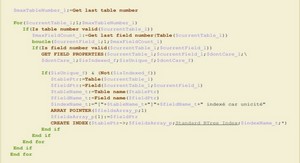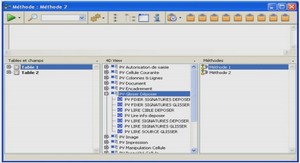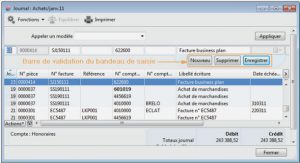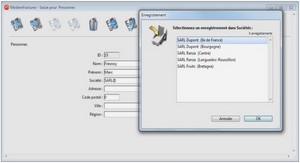Sommaire:ODBC Pro Reference Guide Windows and Mac OS Versions
1. Introduction
Preface
Introduction
2. ODBC_Connection
Connecting to a Data Source
ODBC_SQLAllocConnect
ODBC_SQLAllocStmt
ODBC_SQLBrowseConnect
ODBC_SQLConnect
3. ODBC_Information
Obtaining Information about a Driver and Data Sou
ODBC_SQLDataSources
ODBC_SQLDriverConnect
ODBC_SQLDrivers
ODBC_SQLGetFunctions
ODBC_SQLGetInfo
4. ODBC_Driver attributes
Setting and Retrieving Driver Attributes
ODBC_SQLGetConnectAttr
ODBC_SQLGetEnvAttr
ODBC_SQLGetStmtAttr
ODBC_SQLSetConnectAttr
ODBC_SQLSetEnvAttr
ODBC_SQLSetStmtAttr
5. ODBC_Prepare requests
Preparing SQL Requests
ODBC_SQLBindParameter
ODBC_SQLGetCursorName
ODBC_SQLPrepare
ODBC_SQLSetCursorName
6. ODBC_Submit requests
Submitting Requests
ODBC_SQLDescribeParam
ODBC_SQLExecDirect
ODBC_SQLExecute
ODBC_SQLNativeSql
ODBC_SQLNumParams
ODBC_SQLParamData
ODBC_SQLPutData
7. ODBC_Results
Retrieving Results and Information, Introduction
ODBC_SQLBindCol
ODBC_SQLBulkOperations
ODBC_SQLColAttribute
ODBC_SQLDescribeCol
ODBC_SQLFetch
ODBC_SQLFetchScroll
ODBC_SQLGetData
ODBC_SQLGetDescField
ODBC_SQLGetDescRec
ODBC_SQLGetDiagField
ODBC_SQLGetDiagRec
ODBC_SQLMoreResults
ODBC_SQLNumResultCols
ODBC_SQLRowCount
ODBC_SQLSetDescField
ODBC_SQLSetDescRec
ODBC_SQLSetPos
8. ODBC_Catalog functions
Catalog Functions, Introduction
ODBC_SQLColumnPrivileges
ODBC_SQLColumns
ODBC_SQLForeignKeys
ODBC_SQLGetTypeInfo
ODBC_SQLPrimaryKeys
ODBC_SQLProcedureColumns
ODBC_SQLProcedures
ODBC_SQLSpecialColumns
ODBC_SQLStatistics
ODBC_SQLTablePrivileges
ODBC_SQLTables
9. ODBC_End statement
Terminating a Statement, Introduction
ODBC_SQLCancel
ODBC_SQLCloseCursor
ODBC_SQLFreeConnect
ODBC_SQLFreeStmt
10. ODBC_End connection
Terminating a Connection, Introduction
ODBC_SQLDisconnect
ODBC_SQLEndTran
11. ODBC_Macros
Macros, Introduction
ODBC_LenDataAtExec
12. ODBC_Error handling
Error Handling, Introduction
ODBC_SetErrorHandler
13. Appendixes
Appendix A, 4D ODBC PRO Error Codes
Appendix B, 4D ODBC PRO Constants
Command Index
♣ Extrait du cours
1-Introduction
Preface
4D ODBC PRO is a set of 4th Dimension external routines that allows a 4th Dimension database on Macintosh or Windows to communicate with an ODBC database. Using 4D ODBC PRO, your 4th Dimension database can display, manipulate, and modify data stored in an ODBC database.
About this Manual This manual describes how to implement, use, and modify data sources that can be accessed by ODBC with a 4th Dimension database.
The manual is written for users already familiar with the 4th Dimension language and with ODBC’s SQL language. We recommend that new users familiarize themselves with both products before continuing with the manual.
Cross-Platform This manual explains the use of 4D ODBC PRO both on the Macintosh and Windows.
Although the concepts and functionality of both versions of 4D ODBC PRO are nearly identical, the manual addresses any differences where necessary. Such differences include the graphical user interface and keyboard commands.
Introduction
This manual serves as a reference guide for designers, administrators, and users of integrated 4D ODBC PRO. This manual assumes that you are familiar with the overall architecture and capabilities of your ODBC data source and know 4th Dimension’s procedural language and the functions available in your ODBC driver.
4th Dimension is a powerful data management tool for the Macintosh and Windows.
Applications developed with 4D ODBC PRO combine the ease-of-use of a graphical interface with the power of a relational database on a microcomputer.
4D ODBC PRO makes it possible to develop applications that take advantage of the strengths of both 4th Dimension and the ODBC data source. Using 4D ODBC PRO, data stored in an SQL database can be accessed from 4th Dimension.