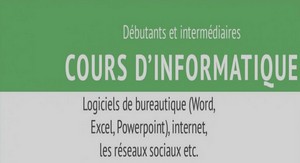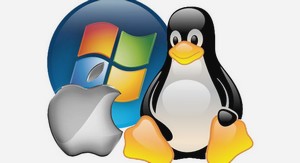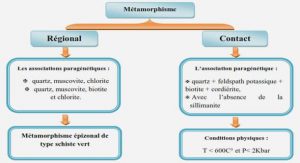How Windows Server 2008 Uses Process and Memory Resources
• Addressing:
– 64-bit
• Allocation:
– Prioritization
– Address space layout randomization
• Windows System Resource Manager:
– Processor
– Memory
• Watchdog timer:
– Hardware
– Software
Considerations for 32-Bit and 64-Bit Hardware
• Licensing:
– 32-bit versus 64-bit
– Cost
– Reuse
– Hyper-V
• 64-bit operations:
– 32-bit support
– 64-bit operating system
– Applications
– Hyper-V
Recommendations for Combining Server Roles
• Roles that can be combined:
– Assessment of your unique environment
– DHCP, DNS, file servers, print servers
• Server performance testing:
– Windows System Resource Manager
– Windows Reliability and
Performance Monitor
– Task Manager
• Server capacity planning:
– Business
– IT
Hardware Redundancy
• RAID
• Error correction code
• Memory mirroring
• NIC teaming
• Power supply units
Performance Implications of Combining Server Roles
Impact of combining roles
• DHCP server
• DNS server
• File server
• Active Directory server
Tools for measuring performance
• Task Manager
• Windows System Resource Manager
• Windows Reliability and Performance Monitor
• Log files
Recommendations for Combining Server Roles
• Network:
– Utilization
– Bandwidth
• Security
• Server usage scenarios:
– DHCP
– Active Directory
• Future business requirements
- Friday
- April 19th, 2024
- Ajouter un cours