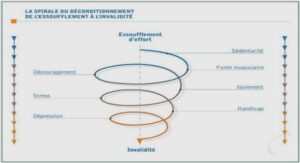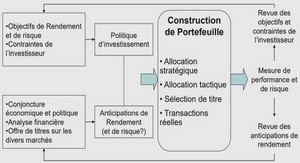Outlook 2013
Navigation Folder Options
Change the number of visible items on the navigation pane
Change the order of the items
Select Compact Navigation
Message List Time SaveRs
Mini Preview
Delete or Flag right without opening message
Inline Replies
All or Unread
Time-Savers
Don’t open a message to reply or delete it.
Reply to a message In Line in the Message List.
All or Unread
Quickly toggle between All email messages or those that are Unread without having to use Search folders.
Customize your Inbox
Drag and drop email folders anywhere you want them within your Inbox.
They no longer have to be in alphabetical order!
Show the Weather – Anywhere
Display the weather within your calendar view
Weather for next 3 days is displayed
Configure Weather Settings
Choose to show weather or not
Change or add up to 3 cities.
Select Celsius or Fahrenheit
Forget the Attachment?
Outlook will prompt you when the word attachment is used in body of message and no attachment exists.Breaks down sentence most of the time so it’s in context and doesn’t prompt for, “the plaintiff has an unhealthy attachment”.To enable or disable, go into Options and select the Mail tab. The option is in the Send Messages section
People HUB
New People card offers a one-stop shop for all communication with your contact
It stores regular contact info as well as social media updates and whether they are available
Call the contact, schedule a meeting, or send an instant message right from the card