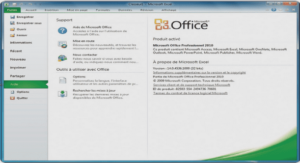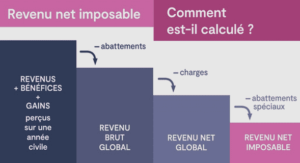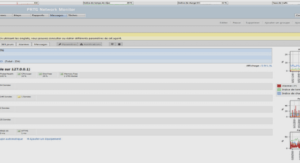Computer Systems
Typical Computer Ad
Is the computer fast enough to run necessary programs?
Is the computer cost-effective?
Will it be obsolete in 6 months?
Why Study Computer Architecture?
User
Understand system capabilities and limitations
Make informed decisions
Improve communications with information technology professionals
Systems Analyst
Conduct surveys, determine feasibility and define and document user requirements
Specify computer systems to meet application requirements
Programmer
Create efficient application software for specific processing needs
System Administrator / Manager
Install, configure, maintain, and upgrade computer systems
Maximize system availability
Optimize system performance
Ensure system security
Web Designer
Optimize customer accessibility to Web services
System administration of Web servers
Select appropriate data formats
Design efficient Web pages
Input-Process-Output Model (IPO)
Input: keyboard, mouse, scanner, punch cards
Processing: CPU executes the computer program
Output: monitor, printer, fax machine
Storage: hard drive, optical media, diskettes, magnetic tape
Architecture Components
Hardware
Processes data by executing instructions
Provides input and output
Software
Instructions executed by the system
Data
Fundamental representation of facts and observations
Communications
Sharing data and processing among different systems
Hardware Component
Input/Output devices
Storage Devices
CPU
ALU: arithmetic/logic unit
CU: control unit
Interface unit
Memory
Short-term storage for CPU calculations