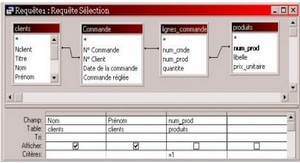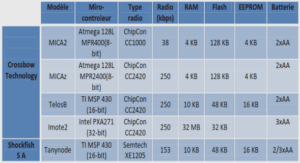Support de cours Microsoft Access Datasheet and Design Views, tutoriel & guide de travaux pratiques Access en pdf.
Datasheet and Design Views
• Datasheet view allows you to enter and see your data presented in a spreadsheet-type format.
o Entering the data in an existing table in datasheet view is easy; just use the keyboard tab key or arrows to move around in your table.
• Design view allows you to create a new table by entering fields, data types, and so on.
• Setting up a table in design view allows you to format the data type as:
LET’S GET STARTED!
Part I— Open Access and create a blank database.
1. Before you click on the “Create” button, be sure you change the name from database1.accdb to NUTRITION FIRST LAST NAME. Also, change the location that the database file will be saved from the C: drive to your network folder. (Be sure to create a new folder for all of your database files. Call it Access.) Then click on the Create button.
2. Next, switch to design view. When you are prompted to save your new table, save it as “FAST FOOD XXX” (replace XXX with your last name)
3. Now, create a Table in Design View listing the fields and data type.
4. Continue adding the remaining field names using this illustration as a guide. Note: Change the field size of the first two text fields from the default of 255 to 35.
………