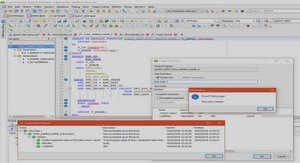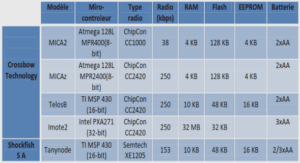Oracle Weblogic
1. Install Weblogic on machines to be clustered2. Create the Weblogic Domain on one machine3. Install Weblogic onto other machines to be clustered4. Configure the domain by adding Managed Servers and Machines on one Download and Run the Oracle installer executable (Windows or Linux) Create a new middleware home: [$ORACLE_HOME/Middleware] Uncheck to register for security updates (optional)Choose installation type: typical = full install excluding server examples,
Repeat installation process on each machine that is to be grouped into one or more clusters Provide pool sizes (such as pools for JDBC connections, Stateless Session EJBs, and MDBs) that maximize concurrency for the expected thread utilization. A server instance uses a self-tuned thread-pool. The best way to determine the appropriate pool size is to monitor the pool’s current size, shrink counts, grow counts, and wait counts.In the case of JDBC connection pools, setting the minimum connection value equal to the maximum connection value (after testing DB load to determine this value) will provide a performance enhancement by helping reduce memory utilization and spiking, and sudden database loads.Use the Prepared Statement Cache – The prepared statement cache keeps compiled SQL statements in memory, thus avoiding a round-trip to the database when the same statement is used later.
Query-caching is a feature that allows the EJB container to cache results for arbitrary non-primary-key finders defined on read-only EJBs. All of these parameters can be set in the application/module deployment descriptors Use Local Interfaces or use call-by-reference semantics to avoid the overhead of serialization when one EJB calls another or an EJB is called by a servlet/JSP in the same applicationOptimistic-concurrency with cache-between-transactions work best with read- mostly beans. Using verify-reads in combination with these provides high data consistency guarantees with the performance gain of caching..
Adjustments to the min and max Java heap memory values via the Weblogic startup parameters -Xms and -Xmx. For example, using -Xms256m and – Xmx512m would set the min to 256Mb and the max to 512Mb Choice of JVM (JRokit vs. Sun) will impact performance to a degree, mainly due to the inherent optimizations of the JVM Tune the Chunk Size – A chunk is a unit of memory that the WebLogic Server network layer, both on the client and server side, uses to read data from and write data to sockets. A server instance maintains a pool of these chunks. For applications that handle large amounts of data per request, increasing the value on both the client and server sides can boost performanceTune Connection Backlog Buffering – You can tune the number of connection requests that a WebLogic Server instance accepts before refusing additional requests. This applies primarily to web applicationsTune HTTP Sessions – Optimize your application so that it does as little work as possible when handling session persistence and sessions. You should also design a session management strategy that suits your environment and application..
Weblogic has possibly different demands on a server or network environment than other Application Servers “Too Many Files Open” – Weblogic handles archives and file resources differently than JBoss and Glassfish. It expands archives on the FS rather than selectively in memory and requires more file handles to be allotted than other AS’ typically do Sun JVM is bigger and less optimized for performance over development practicalities Session replication – applications must be built, designed and configured to make use of session replication, EJB replication, etcThis is usually done by definitions placed into web.xml and weblogic.xml files, along with notations in the source code EJBs must be developed with specific features to be replicated, most notably in being serializableApplications must be tailored to make use of Weblogic specific functionality, especially to make use of persistence and failover Failover and load balancing are provided by default, but only in the sense that your application will remain up and available for failures of n-1 nodes..