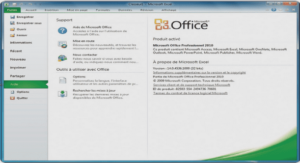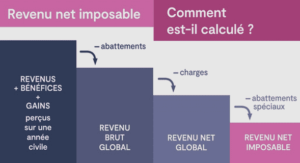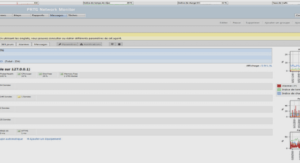sample /etc/snapmirror.conf
The snapmirror.conf file uses the same syntax as the Unix crontab file. Because SnapMirror is a pull technology, you should edit the snapmirror.conf file on the destination. The following examples show different ways to set up snapmirror schedules.
The following entry indicates that fridge’s qtree home, in volume vol2 will mirror qtree home, in volume vol1 from toaster. Transfer speed is set at a maximum rate of 2,000 kilobytes per second. The four asterisks mean transfers to the mirror are initiated every minute, if possible. (If a previous transfer is in progress at the minute edge, it will continue; a new transfer will be initiated at the first minute edge after the transfer has completed.)
toaster:/vol/vol1/home fridge:/vol/vol2/home kbs=2000 * * * *
The following entry, between the db volumes on fridge-gig dev and icebox, is kicked off every five minutes, starting at 0. (Note fridge-gig is just a network interface name. In this case, a gigabit ethernet link on fridge.)
fridge-gig:db icebox:db – 0-55/5 * * *
The following entry makes transfers every half hour, with the first at 8:15 a.m., and the last at 6:45 p.m.
The asterisks mean that the data replication schedule is not affected by the day of month or week; in other words, this series of transfers are initiated every day.
filer1:build filer2:backup – 15,45 8,9,10,11,12,13,14,15,16,17,18 * *
Data ONTAP 7.3 introduced compression to SnapMirror which makes some significant changes to the config file. Each relationship now requires a „connection‟ definition line at the top of the file that
defines the network path(s) to connect a source and destination together using the following syntax:
connection_name=mode (source_IP, destination_IP) (source_IP, dest_IP)
fas1_DR=multi(10.10.10.50,10.10.10.200) (192.168.1.52,192.168.1.202)
fas1_DR:user_vol fas2:user_vol_dr compression=enable 15,45 ***
In this example 10.10.10.50 is the 10Gb/E interface for FAS1 and .200 is the 10Gb/E interface on
FAS2. In the second parentheses, 192.168.1.52 is a 1Gb ifgrp on FAS1 and .202 is the 1Gb ifgrp on
FAS2. The „multi‟ says to use the 10Gb/E interfaces first and if they fail to use the 1Gb ifgrp
connections. The next line is the standard schedule but with the compression option included.
Note: Currently, SnapMirror compression will NOT work if you use hostnames instead of IP addresses
(you must add the systems to /etc/hosts – which defeats the purpose of DNS). Old snapmirror.conf
files may need to be changed to use IP addresses in order to work with compression.
# minute hour dayofmonth dayofweek(0-Sunday to 6-Sat)
####define snapmirror compression relationships
na01-na02=multi (192.168.1.107,192.168.1.112)
fas1=multi(10.10.10.50,10.10.10.200) (192.168.1.52,192.168.1.202)
###end
##Start snapmirror
fridge-gig:db icebox:db – 0-55/5 * * *
filer1:build filer2:backup – 15,45 8,9,10,11,12,13,14,15,16 * *
fas1_DR:user_vol fas2:user_vol_dr compression=enable 15,45 * * *
na01-na02:vmware013 na02:sm_vmware013 compression=enable