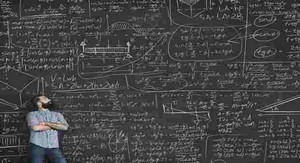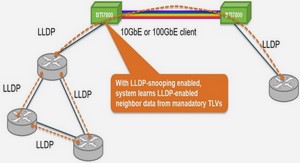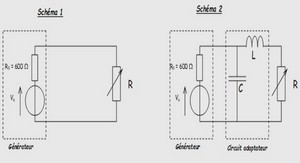Cours IP Telephony, tutoriel & guide de travaux pratiques en pdf.
Tasks
Step 1: ‘Building_One_Router’ needs to be configured for DHCP to provide addressing for each IP Phone to be connected. Once DHCP is configured, you will need to configure the FastEthernet0/0 interface and ensure that the IP Phone connected to the multilayer switch receives an IP Address.
For ‘Building_One_Router’, apply the following dhcp configuration:
Building_One_Router>enable
Building_One_Router#configure terminal
Building_One_Router(config)#ip dhcp pool CATC
Building_One_Router(dhcp-config)#network 1.0.0.0 255.0.0.0
Building_One_Router(dhcp-config)#default-router 1.1.1.1
Building_One_Router(dhcp-config)#option 150 ip 1.1.1.1
Building_One_Router(config)#interface FastEthernet0/0 Building_One_Router(config-if)#ip address 1.1.1.1 255.0.0.0 Building_One_Router(config-if)#no shutdown
#Sets the DHCP pool name: CATC# #DHCP network 1.0.0.0 with /8 mask# #Specifying the default router#
#Supports Cisco IP Phone requirement for DHCP#
#Selects the Fa0/0 interface for configuration# #Applying the IP address# #Activating the interface#
Verify that ‘IP Phone 1’ has received an IP address by placing your cursor over the phone until a configuration summary appears. (This may take a short while – please be patient).
Step 2: In order for ‘Building_One_Router’ to handle voice packets, you must now configure the Call Manager Express telephony service. You will also need to specify the maximum number of phones that the router will support and dial numbers.
For ‘Building_One_Router’ apply the following configuration:
Building_One_Router(config)#telephony-service #Configuring the router for telephony services#
Building_One_Router(config-telephony)#max-ephones 5 #Setting the number of phones#
Building_One_Router(config-telephony)#max-dn 5 #Setting the number of directory numbers#
Building_One_Router(config-telephony)#ip source-address 1.1.1.1 port 2000 #IP Address source#
Building_One_Router(config-telephony)#auto assign 4 to 6 #Automatically assigning ext numbers to buttons#
Building_One_Router(config-telephony)#auto assign 1 to 5 #Automatically assigning ext numbers to buttons#
Step 3: Switchport’s Fa0/1 – 5 on ‘Building_One_Switch’ need to be set to ‘voice’ in order to handle voice packets belonging within VLAN 1.
For ‘Building_One_Switch’ apply the following configuration:
Building_One_Switch(config)#
interface range fa0/1 – 5
#Configuring interface range#
Building_One_Switch(config-if-range)#switchport voice vlan 1
#Setting switchport’s to handle voice packets#
Step 4: ‘IP Phone 1’ is already connected to the multilayer switch port Fa0/2, in order to configure this IP Phone with a dial number you will need to apply the following configuration to ‘Building_One_Router’:
Building _One_Router(config)#
ephone-dn 1
#Defining IP Phone directory number#
Building_One_Router(config-ephone-dn)#number 1101
#Assigning the number#
Ensure that this IP Phone receives an ‘IP Address’ from the DHCP server configured on ‘Building_One_Router’ and also a ‘Line Number’. (Please note that this can take a short while).
You are now at the stage where you can add additional IP Phones to Packet Tracer. You will also need to apply the configuration to each router stating that a phone has been connected and the dial number that should be assigned to the particular phone.
Adding IP Phone 2
Place an IP Phone into the physical workspace within Packet Tracer and name it ‘IP Phone 2’. Connect the switchport of the IP Phone to port Fa0/3 of ‘Building_One_Switch’.
Now apply the following configuration on ‘Building_One_Router’:
Building _One_Router(config)#
ephone-dn 2
#Defining IP Phone directory number#
Building_One_Router(config-ephone-dn)#number 1201
#Assigning the number#
After a short while, the IP Phone will be configured with an ‘IP Address’ and also a ‘Line Number’ should appear within its configuration. Verify that this has occurred.
Adding IP Phone 3
Place an IP Phone into the physical workspace within Packet Tracer and name it ‘IP Phone 3’. Connect the switchport of the IP Phone to port Fa0/4 of ‘Building_One_Switch’.
Now apply the following configuration on ‘Building_One_Router’:
Building _One_Router(config)#
ephone-dn 3
#Defining IP Phone directory number#
Building_One_Router(config-ephone-dn)#number 1301
#Assigning the number#
After a short while, the IP Phone will be configured with an ‘IP Address’ and also a ‘Line Number’ should appear within its configuration. Verify that this has occurred.
Adding the IP Communicator
Repeat the above process, however, this time add a ‘Laptop’ instead of an IP Phone to Packet Tracer. Here you will use the ‘IP Communicator’ inplace of a physical IP Phone. Connect the Ethernet port of the laptop to port Fa0/5 of ‘Building_One_Switch’. Ensure that the laptop has been set to receive an IP Address via DHCP!
Now apply the following configuration on ‘Building_One_Router’:
Building _One_Router(config)#
ephone-dn 4
#Defining IP Phone directory number#
Building_One_Router(config-ephone-dn)#number 1401
#Assigning the number#
After a short while, the laptop will be configured with an ‘IP Address’ and a ‘Line Number’ should also appear within its IP Communicator configuration. Verify that this has occurred.