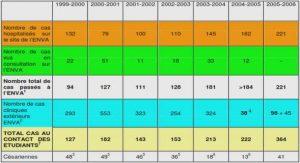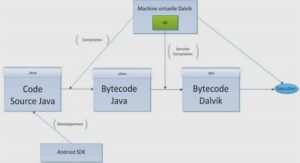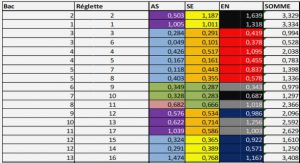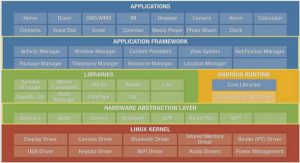<HTML>
<HEAD>
<TITLE>demo style global </TITLE>
<STYLE TYPE="text/css">
P {
border-style: dotted
border: solid;
text-align: justify;
text-indent: 1pixels;
display: block;
margin: 5px;
width: 300;
border: solid #0033FF;
width: 400px;
height: 145px
}
img.p {
font-size: 16px;
font-style: normal;
line-height: 30px;
font-weight: bold;
margin: auto;
text-align: right;
display: block;
float: right;
padding: 0px;
clear: right;
position: absolute;
top: 15px;
right: 80px;
height: 120px;
width: 120px;
}
</STYLE>
</HEAD>
<BODY>
<P>
On peut subdiviser la marge, la bordure et l'espacement selon qu'il s'agisse du côté gauche, droite, haut ou bas (ex. dans le schéma, "MG" mis pour marge gauche [ndt. margin-left], "ED" mis pour espacement droit [ndt. padding-right], "BH" mis pour bordure haute [ndt. border-top], etc.).
On appelle le périmètre de chacune des quatre aires
(contenu, espacement, bordure et marge) un "bord", chaque boîte a donc quatre bords :
<BR>
<img CLASS="p" src="image1.jpg"/>
<img src="image1.jpg">
</BODY>
</HTML>