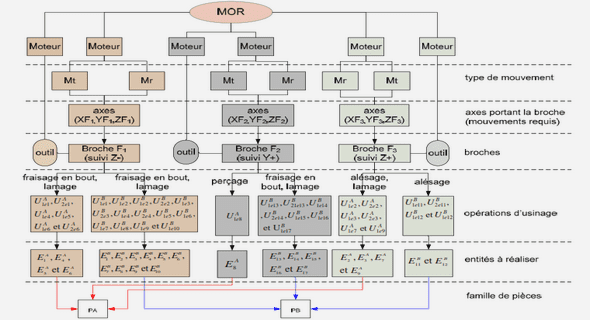Nombre de téléchargements - 0
Vous avez une question, contacter WhatsApp : +64-7-788-0271 ou E-mail : clicourscom@gmail.com
1. Introduction to Microsoft Access
1.1 Introduction: What is Access?
1.1.1 The many faces of Access
1.1.2 What is in an Access database file?
1.2 Learning objectives
1.3 Tutorial exercises
1.3.1 Starting Access
1.3.2 Creating a new database
1.3.3 Opening an existing database
1.3.4 Importing data from other applications
1.3.5 Getting help
1.3.6 Compacting your database
1.4 Discussion
1.5 Application to the assignment
2. Tables
2.1 Introduction: The importance of good table,design
2.2 Learning objectives
2.3 Tutorial exercises
2.4 Discussion
2.5 Application to the assignment
3. Relationships
3.1 Introduction: The advantage of using tables and relationship
3.2 Learning objectives
3.3 Tutorial exercises
3.4 Discussion
3.5 Application to the assignment
4. Basic Queries Using QBE
4.1 Introduction: Using queries to get the information you need
4.2 Learning objectives
4.3 Tutorial exercises
4.4 Discussion
4.5 Application to the assignment
5. Basic Queries using SQL
5.1 Introduction: The difference between QBE and SQL
5.2 Learning objectives
5.3 Tutorial exercises
5.4 Discussion
6. Form Fundamentals
6.1 Introduction: Using forms as the core of an application
6.2 Learning objectives
6.3 Tutorial exercises
6.4 Discussion
6.5 Application to the assignment
7. Subforms
7.1 Introduction: The advantages of forms within forms
7.2 Learning objectives
7.3 Tutorial exercises
7.4 Application to the assignment
8. Combo Box Controls
8.1 Introduction: What is a combo box?
8.2 Learning objectives
8.3 Tutorial exercises
8.4 Discussion
8.5 Application to the assignment
9. Advanced Forms
9.1 Introduction: Using calculated controls on forms
9.2 Learning objectives
9.3 Tutorial exercises
9.4 Discussion
9.5 Application to the assignment
10. Parameter Queries
10.1 Introduction: Dynamic queries using parameters
10.2 Learning objectives
10.3 Tutorial exercises
10.4 Application to the assignment
11. Action Queries
11.1 Introduction: Queries that change data
11.2 Learning objectives
11.3 Tutorial exercises
11.4 Application to the assignment
12. An Introduction to Visual Basic
12.1 Introduction: Learning the basics of programming
12.2 Learning objectives
12.3 Tutorial exercises
12.4 Discussion
12.5 Application to the assignment
13. Event-Driven Programming Using Macros
13.1 Introduction: What is event-driven programming?
13.2 Learning objectives
13.3 Tutorial exercises
13.4 Discussion
13.5 Application to the assignment
14. Data Access Objects
14.1 Introduction: What is the DAO hierarchy?
14.2 Learning objectives
14.3 Tutorial exercises
14.4 Discussion
14.5 Application to the assignment
15. Advanced Triggers
15.1 Introduction: Pulling it all together
15.2 Learning objectives
15.3 Tutorial exercises
15.4 Application to the assignment