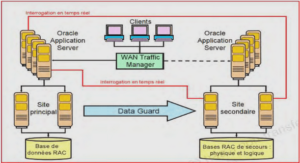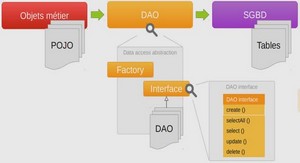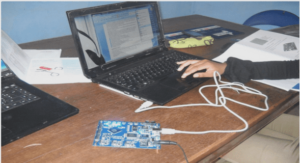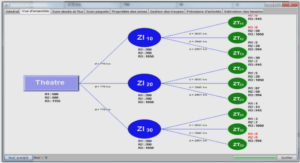Google Drive / Microsoft Office
Google Documents
- Create documents
- Most formatting supported
- Share & collaborate
- Track changes
- Use citations
- Export to .docx / .pdf
- Works almost just like Microsoft Word
Google Presentations
- Create presentations
- View and show presentations without additional software
- Share & collaborate
- Supports most formatting
- Export to .pptx / .pdf
- Very similar to Microsoft PowerPoint
Google Spreadsheets
- Create spreadsheets
- Run calculations and reports
- Share & collaborate
- Works very similar to Microsoft Excel
- Less advanced features than Microsoft Excel
Google Forms
- Create online web forms to collect information
- Information saved in spreadsheet format
- Publish to website, social media, & more
- Limit access to control responses
Google Citations
- Google Drive has built-in citation
- Select “Research” from the “Tools” menu or right-click a word and select Research
- Choose “Scholar” in the search bar
- Click on “Cite as Footnote”
Google Best Practices
- You can attach Google Drive files in Gmail emails
- See keyboard shortcuts (Shift+/)
- View revision history using Ctrl+Alt+G
- Check out helpful extensions for Chrome
- You can add descriptions to your docs
- Access templates via https://drive.google.com/templates
- Tools > Spelling
- Download multiple files at once in zip file
MS Office Documents
- Full word processing suite
- Many templates built-in & more online
- Most used worldwide
- Track changes
- Built-in citation or can integrate with Endnote software
- Full presentation suite
- Many templates built-in and more online
- Most used worldwide
- Built-in image editing tools
- Numerous export options
- Full spreadsheet / data suite
- Many templates built-in and more online
- Advanced calculation
- Most used worldwide
- Powerful data analysis tools built-in