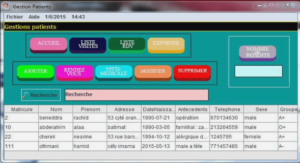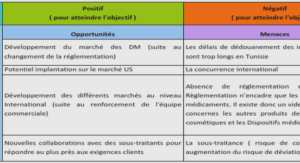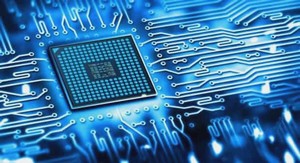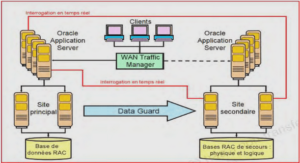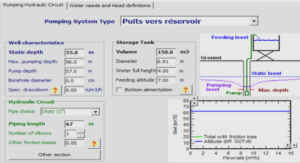Extrait du cours bootstrap modal with dynamic MySQL data using ajax et PHP
…….
index.php
within div tag class= »row » an image gallery thumbnail will be generated from users table.
<div class= »row »>
<?php
$stmt = $DB_con->prepare(‘SELECT userID, userName, userProfession, userPic
FROM tbl_users ORDER BY userID DESC’);
$stmt->execute();
if($stmt->rowCount() > 0)
{
while($row=$stmt->fetch(PDO::FETCH_ASSOC))
{
extract($row);
?>
<div class= »col-xs-3″>
<p class= »page-header »><?php echo
$userName. » / ».$userProfession; ?></p>
<img src= »user_images/<?php echo $row[‘userPic’]; ?> » class= »imgrounded »
width= »250px » height= »250px » />
<p
class= »page-header »>
<span>
<a
class= »btn btn-info »
href= »editform.php?edit_id=<?php echo
$row[‘userID’];
?> » title= »click for edit » onclick= »return confirm(‘sure
to
edit
?’) »><span class= »glyphicon glyphicon-edit »></span>
Edit</a>
<a
class= »btn btn-danger »
href= »?delete_id=<?php echo $row[‘userID’];
?> »
title= »click for delete » onclick= »return confirm(‘sure to delete
?’) »><span
class= »glyphicon glyphicon-remove-circle »></span>
Delete</a>
</span>
</p>
</div>
<?php
}
}
else
{
?>
<div
class= »col-xs-12″>
<div
class= »alert alert-warning »>
<span
class= »glyphicon glyphicon-info-sign »></span>
No
Data
Found
…
</div>
</div>
<?php
}
?>
</div>
…..
Bootstrap modal with dynamic MySQL data using ajax et PHP (2,53 MO) (Cours PDF)