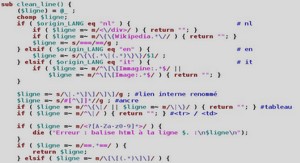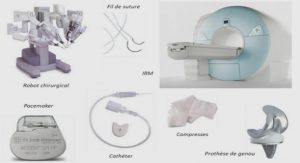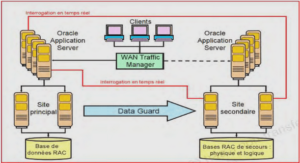VMware Basics
You can achieve consistent VMware Goldilocks Zone performance with sound capacity planning and performance monitoring. And therein lays the problem. Virtualization changes everything. Traditional approaches to infrastructure management – while sound in concept – no longer work. As companies race to take advantage of the well known benefits of virtualization they frequently are not prepared to deal with realities of a virtualized world. In a typical scenario IT management decides to invest in virtualization. VMware is purchased, an administrator is sent to VMware training, and the virtualization train is off and running. There is an underlying assumption that the methods and procedures in place can be easily adapted to the new virtual arena. However, with virtualization, instead of managing a series of stand-alone severs in terms of performance and resource utilization you now need to continually monitor multiple servers sharing defined resource pools. There’s a complexity inherent in virtualization that is often overlooked. Traditional one- box-at-a-time management will not work. Even the best designed and architected environment managed with a traditional server and/or OS centric administration approach will eventually deteriorate.
That’s because the complexities of virtualization – and VMware in particular – demand on-going performance and capacity planning in order to be successful. Without it you can survive with short term fixes and lengthy trouble shooting sessions. If you want a successful virtualization environment you need a good method of capacity planning and on-going performance evaluation. In this paper we discuss virtualization in terms of VMware the current market leader. However, the concepts we use will be applicable to most virtual environments. While simple in concept, VMware is complex. It contains components that make virtualization possible and quite manageable in limited configurations. However when you begin to expand into multiple ESX servers and multiple virtual machines competing for resources – effective management becomes an issue. Before we discuss performance monitoring specifics a brief review of the key VMware components makes sense. As you review this information keep in mind that the interrelationship among ESX Hosts, VMs, Clusters, and Resource Pools make effective monitoring a must for successful VMware management. VMware Virtual Infrastructure 3 (VI3) provides an innovative mechanism for organizing and viewing any virtual infrastructure built on its platform. Using a combination of physical and logical components, VI3 effectively and efficiently fulfills VMware’s vision of the modern virtual infrastructure. Figure 1 identifies components or objects that make up a typical VI3 implementation. This diagram makes a clear distinction between objects that exist in the physical world and those that are virtual. VMware’s VirtualCenter Server enables the configuration of a hierarchical organizational structure that resides primarily within the virtual domain.
This lets you easily configure physical VMware ESX Servers and virtual machines to reside in logical groups that dictate various aspects of the virtual infrastructure (physical object location, resource allocations and limitations for virtual machines, and high availability settings for physical and virtual components). In order to manage VMware better we need to understand the different roles the various physical and virtual objects play within the overall virtual infrastructure. The VirtualCenter Server and VMware ESX Servers provide the physical foundation for the VI3 infrastructure. For management and monitoring purposes, virtual machines are classified as virtual components even though they have many characteristics of physical systems (like direct network and storage access). At any given time, a virtual machine must be contained within a single VMware ESX Server. The particular ESX Server in which a given virtual machine is contained may change over the lifetime of the virtual machine through the use of VMotion or VMware High Availability (VMware HA).
Physical objects within VMware virtual infrastructure are those you can physically interact with. Virtual components or objects that make up a virtual environment cannot exist without underlying physical components. A VMware ESX Server is an example of a physical component. Each ESX Server used to run virtual machines must have its own managing VirtualCenter Agent installed on it.